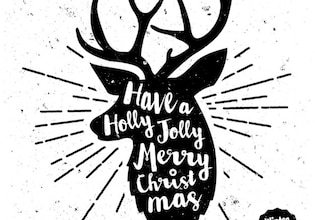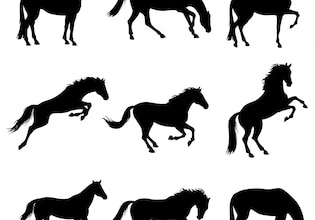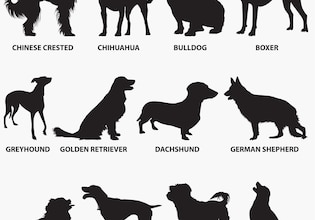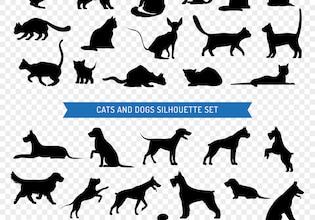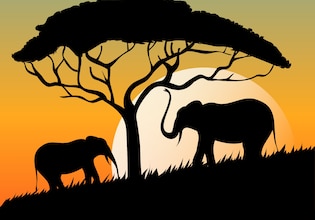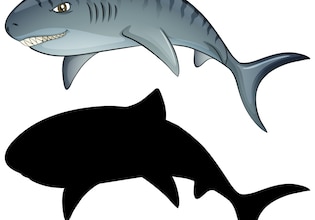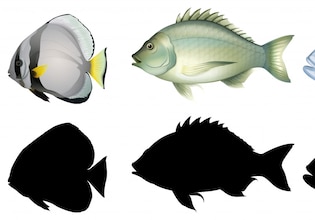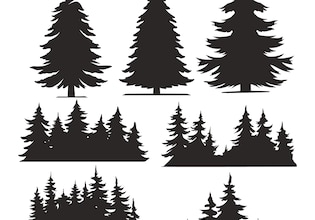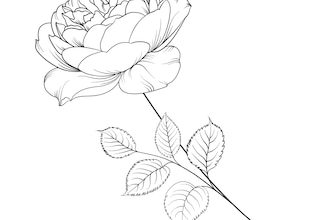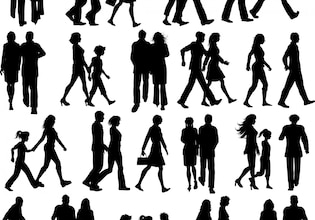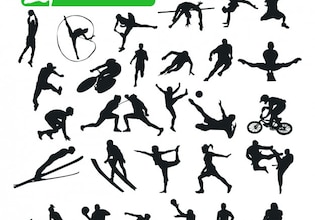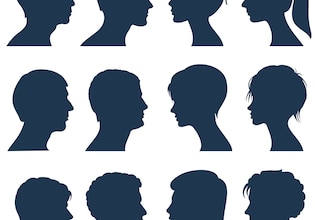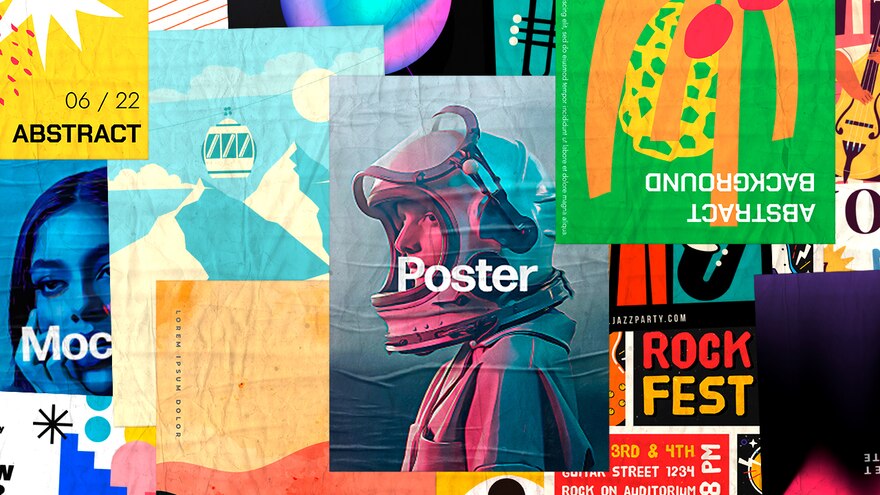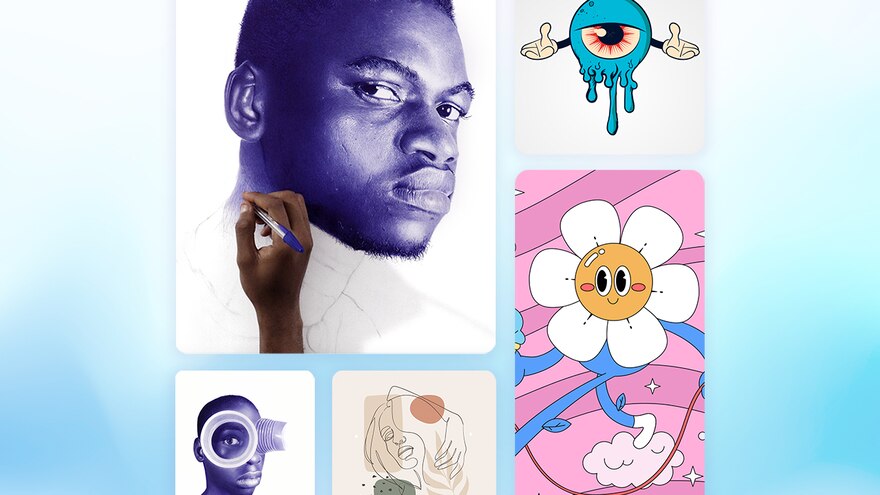Make room for imagination with silhouettes
An illustration or a photo of an object is more direct in terms of telling you what you want to talk about. On the other hand, using silhouettes makes more room for imagination and creativity. Try to combine them with wonderful backgrounds so that you create interesting compositions that are visually impactful.